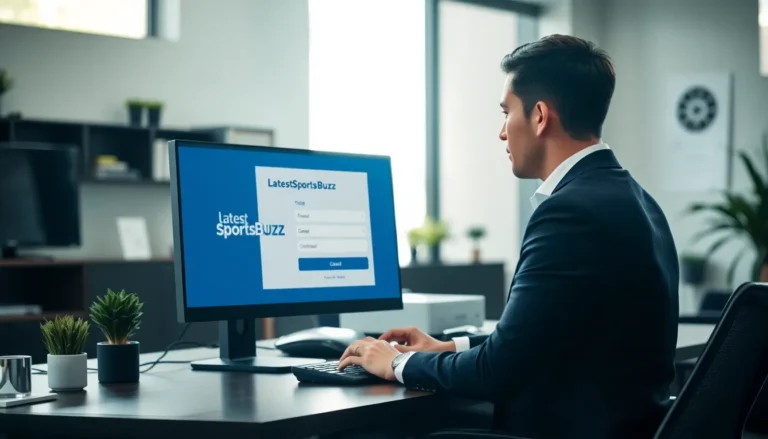Table of Contents
ToggleIn a world where juggling multiple SIM cards feels like a circus act, eSIM technology swoops in like a superhero. Gone are the days of fumbling with tiny cards that seem to vanish into thin air. With eSIM, iPhone users can enjoy the freedom of switching carriers and managing plans without the hassle.
Understanding eSIM Technology
eSIM technology represents a significant advancement in mobile connectivity. Unlike traditional SIM cards, an eSIM is embedded directly into the device, allowing for a more streamlined approach to mobile plans. Users no longer need to physically insert or swap SIM cards when changing carriers, which enhances convenience.
With eSIM, users can store multiple carrier profiles on a single chip. This feature simplifies switching carriers without losing the ability to maintain various plans simultaneously. Accessibility becomes paramount as users can activate and manage their mobile plans directly from their devices, often through carrier apps.
Security also plays a vital role in eSIM technology. The embedded nature of eSIM reduces the risks associated with losing a physical SIM card. Additionally, eSIMs can be remotely provisioned, allowing carriers to send updates securely without requiring a physical presence.
Efficiency improves since eSIMs support faster network connection setups. When a user travels, they can easily select a local carrier’s plan, avoiding expensive roaming fees. This flexibility supports the growing trend of international travel, as users can remain connected with minimal hassle.
Overall, eSIM technology transforms how individuals manage their mobile connectivity. By eliminating physical cards and enhancing security and convenience, it offers users a modern solution for managing mobile plans more effectively.
Preparing for eSIM Installation
Preparing for eSIM installation involves a few essential steps for a smooth transition. Users must ensure their devices support eSIM technology before proceeding.
Checking iPhone Compatibility
Checking compatibility is the first critical step. Most iPhone models from the iPhone XS and newer support eSIM functionality. Users can verify compatibility by visiting Apple’s official website or checking their device specifications. It’s also important to confirm that their iPhone is unlocked if switching carriers. Locked devices may face limitations in using eSIM services from different providers.
Choosing a Carrier
Choosing a compatible carrier is equally significant. Various carriers support eSIM, including major network providers. Each carrier offers different plans and pricing options, so users should research and compare these effectively. Selecting a carrier with good coverage in their area enhances connectivity. It’s also advisable to consider the flexibility of switching carriers, as the eSIM feature allows for easy plan management and changes without physical SIM cards.
Steps to Install eSIM on iPhone
Installing eSIM on an iPhone involves a straightforward process. Users can choose between two methods: using a QR code or manual installation through settings.
Using QR Code
Scanning a QR code provides a simple way to install an eSIM. First, obtain the QR code from the carrier, which typically includes necessary activation information. Open the Settings app, select Cellular, then tap Add Cellular Plan. The camera will activate, allowing users to scan the QR code directly. Once the code scans successfully, follow on-screen prompts to finalize the installation. Confirm the eSIM setup by ensuring the new plan appears in the Cellular Plans section.
Manual Installation through Settings
Manual installation offers another method for setting up eSIM. Start by navigating to Settings, then tap Cellular and Add Cellular Plan. Instead of scanning a QR code, select Enter Details Manually. Users need to input information from their carrier, including the activation code and any additional requirements. After entering the details, tap Done to complete the setup. Checking the Cellular Plans section verifies the successful installation of the eSIM.
Troubleshooting Common Issues
Users may encounter a few issues while installing or using eSIM on their iPhone. Identifying the problem helps to find solutions quickly.
Network connectivity problems often arise during installation. If the iPhone shows no signal or limited service, restarting the device might resolve the issue. Turning on airplane mode and then disabling it can refresh the connection.
Incorrect QR code scanning can cause issues as well. Users should ensure the QR code is scanned correctly and is still valid. If the problem persists, they can enter the eSIM details manually in the Settings app.
Compatibility concerns might lead to difficulties. Verify that the iPhone model supports eSIM technology, as only iPhone XS and newer models provide this feature. Those with older models need to consider transitioning to a newer device.
Another common issue relates to carrier support. Some carriers may not support eSIM functionality yet, limiting options. Users should confirm their carrier’s compatibility and available pricing plans that utilize eSIM technology.
Data plan inconsistencies can create frustrations as well. If users experience interruptions or data issues, checking the plan details with the carrier may provide clarity. Ensure all settings are correctly configured according to the carrier’s guidelines.
If problems continue, resetting the network settings can often help. Accessing the Settings app and navigating to General, then Reset, allows users to reset network settings, including Wi-Fi passwords and VPN settings.
Contacting carrier support remains an option for unresolved issues. Trained representatives can assist in troubleshooting specific problems. Users may find their insights beneficial, especially for complex issues.
Installing eSIM on an iPhone opens up a world of convenience and flexibility for users. With the ability to manage multiple carrier profiles directly from the device, it simplifies the process of switching carriers and plans. This technology not only enhances security by reducing the risk of losing physical SIM cards but also improves connectivity efficiency.
By following the outlined steps for installation and troubleshooting, users can easily navigate the transition to eSIM. Embracing this modern solution allows for a seamless mobile experience, especially when traveling or seeking the best local plans. As eSIM technology continues to evolve, it’s clear that it represents the future of mobile connectivity.