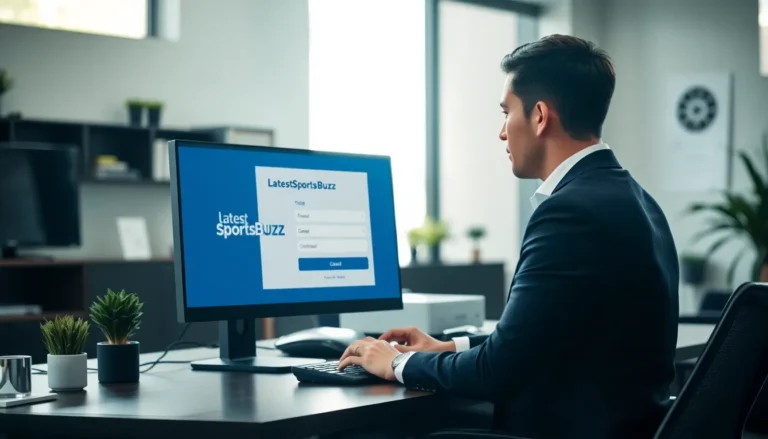Table of Contents
ToggleImagine watching a heart-pounding chase scene in a movie, only to be greeted by the whispers of a soft flute in the background. Sounds off, right? Background music transforms the viewing experience, creating emotions, setting the tone, and making content memorable. Learning how to add impactful background music to a video is easier than you might think. By the end of this article, you’ll be ready to enhance your videos with sound that’ll have audiences glued to their screens, no extra hype required.
Understanding The Importance Of Background Music

Background music isn’t just a nice-to-have: it’s an absolute game changer. It creates mood, evokes feelings, and enhances storytelling. Think about your favorite films or TikTok videos: without a solid soundtrack, they’d just feel… flat. Research shows that videos with music can increase audience retention by up to 60%. This means viewers are not only watching longer but also engaging more with the content.
Consider this: you’re filming a travel vlog and decide to use tropical beach sounds versus eerie wind sounds. The former invites viewers into a serene vacation experience. Meanwhile, the latter might make them wonder if a ghost is lurking behind them. Overall, background music helps convey the right message and keeps viewers invested.
In simpler terms, if video content is like a fine meal, think of background music as the seasoning, it takes something good and makes it unforgettable.
Choosing The Right Background Music
Selecting the perfect background music is crucial, and it can feel like searching for a needle in a haystack. Start by defining the mood you want to evoke. Is your video fun and upbeat, or more serious and contemplative? Knowing the tone simplifies your search.
Next step? Consider your target audience. Different demographics respond to different genres. A snappy pop tune might resonate well with a younger crowd, while classical music might grab the attention of a more mature audience.
Then, don’t ignore copyright laws. Using copyrighted music without permission could lead to your video being taken down or, even worse, legal issues. To avoid headaches, explore royalty-free music platforms like Epidemic Sound, AudioJungle, or Artlist. Many platforms offer tracks suitable for just about any vibe and budget.
Methods For Adding Background Music To A Video
Now that the music is ready, it’s time to add it to your video. Here are three popular methods for doing just that:
Using Video Editing Software
For those who prefer a more hands-on approach, desktop video editing software is a robust option. Programs like Adobe Premiere Pro, Final Cut Pro, or DaVinci Resolve allow for fine-tuning. You can not only add background music but also manipulate it: fade it in, adjust sound levels, and sync it perfectly with visual elements.
To add music, import your audio file into the media library, drag it to the timeline, and adjust its position to match your video clips. This method offers greater control, making it ideal for detailed projects.
Using Online Video Editors
If downloading heavy software isn’t appealing, online video editors are the way to go. Websites like WeVideo or Kapwing offer user-friendly interfaces where you can upload your video, select music from their libraries, or upload your own. The drag-and-drop functionality means it’s straightforward for beginners. Just ensure that you save your work in a high-quality format for the best output.
Mobile Apps For Adding Music
For those who love editing on-the-go, mobile apps like InShot, iMovie, and KineMaster are fantastic tools. They provide streamlined features for adding background music from your phone’s library or their integrated platforms. This is especially handy for content creators who capture spontaneous moments and want to edit quickly, perfect for social media.
Best Practices For Adding Background Music
When adding background music, it’s essential to avoid common pitfalls. Here are some best practices:
Adjusting Volume Levels
No one wants to shout over the music to hear the dialogue. Balance is key. Adjust the volume levels to ensure the music complements the dialogue without drowning it out. A good practice is to keep the background music at around 20-30% volume compared to the dialogue. Testing it out with a few viewers can help find the perfect balance.
Timing The Music With Your Video
Music should enhance, not distract. Timing is everything. Consider highlighting climactic moments with a swell in the music or transitioning smoothly between scenes. For instance, if an exciting scene approaches, a corresponding uptick in the tempo can elevate the excitement. Always preview your video multiple times to ensure the music aligns flawlessly with the visuals.