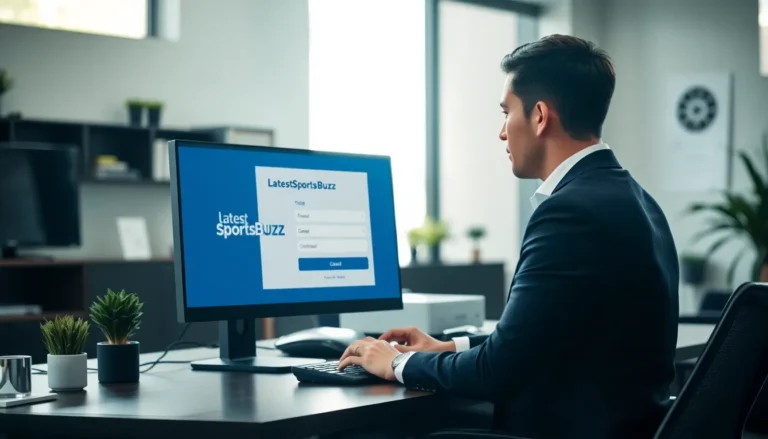Table of Contents
ToggleWhen it comes to programming in C++, loops are essential tools that make tasks much easier, like a magician with a wand, they turn repetitive tasks into a breeze. Among these magical constructs, the ‘do while’ loop shines with its unique capability. Ever found yourself wishing for an action to run at least once, no matter what? That’s where the ‘do while’ comes in, ensuring the loop is executed at least one time. Let’s jump into this captivating world of looping while keeping our minds sharp and our wits about us.
Understanding The Syntax

The syntax of a do while loop is straightforward, almost friendly. It begins with the keyword do, followed by a block of code enclosed in braces. After the code block, you’ll find the keyword while, accompanied by a condition in parentheses, concluding with a semicolon. Here’s a brief template to grasp the structure:
do {
// Code to execute
} while (condition):
This simple arrangement allows the programmer to execute the enclosed code based on a condition evaluated after the code has run.
Key Features Of The Do While Loop
Let’s break down some standout features of the do while loop.
- Guaranteed Execution: Unlike other loops that may skip execution if their conditions aren’t met initially, a do while loop always runs at least once. This characteristic can be particularly useful when the loop requires an action before the condition is checked.
- Post-Test Loop: The condition is evaluated after the execution of the loop’s body. This post-test feature is what gives the do while loop its charm, ensuring tasks are performed before any decision-making happens.
- Flexibility: The do while loop can accommodate multiple iterations, allowing you to repeat a set of actions as long as the condition evaluates to true after each pass.
When To Use A Do While Loop
Knowing when to employ a do while loop can make all the difference in programming efficiency. Here are instances when it becomes the sweetheart of your code:
- User Inputs: When requesting input from a user, a do while loop ensures the prompt appears at least once, regardless of valid input conditions.
- Menu Navigation: For interactive menus, a do while loop can keep displaying options until the user chooses to exit, ensuring they always see available choices.
- Initial Setup: In scenarios involving initialization tasks, where performing an operation is necessary before checking conditions, a do while loop proves invaluable.
Comparing Do While With Other Loops
Understanding where the do while loop fits in the broader family of loops can provide clarity. Here’s a quick comparison with other common loops:
- For Loop: A for loop is often used when the number of iterations is known beforehand. In contrast, a do while loop excels when the aim is to execute code at least once, making it more adaptable in certain situations.
- While Loop: A while loop checks the condition before executing the code. If the condition is false, the code block may never execute, hence the appeal of the do while loop, which guarantees at least one execution.
- Infinite Loops: Both do while and while loops can create infinite loops if conditions allow. But, do while loops specifically reset after at least one run, making them easier to control under certain applications.
Common Use Cases And Examples
Let’s explore practical, common use cases for the do while loop.
- Gathering User Input:
int number:
do {
cout << "Enter a number (0 to exit): ":
cin >> number:
} while (number .= 0):
In this example, the user is asked for a number and can continue entering until the input is zero. The prompt is guaranteed to show at least once.
- Menu Systems:
char option:
do {
cout << "1. Option An2. Option Bn3. ExitnSelect an option: ":
cin >> option:
} while (option .= '3'):
This loop keeps providing options to the user until they decide to exit, ensuring engagement in the menu system.
- Input Validation:
int age:
do {
cout << "Enter your age (between 0-120): ":
cin >> age:
} while (age < 0 |
| age > 120):
Here, the loop prompts the user for their age, ensuring a valid input falls within a specified range before proceeding.
Best Practices For Using Do While Loops
To harness the full power of do while loops, consider these best practices:
- Always Set Initial Conditions: Before the loop, establish clear initial conditions. This can prevent scenarios that lead to unintended situations or infinite loops.
- Maintain Readability: Writing clean, understandable code helps others (or your future self) grasp the intended logic. Commenting what the loop accomplishes can improve clarity.
- Avoid Complex Conditions: Though conditions can be complex, focus on keeping them simple for easier debugging. The simpler the condition, the less likely it leads to confusion down the line.