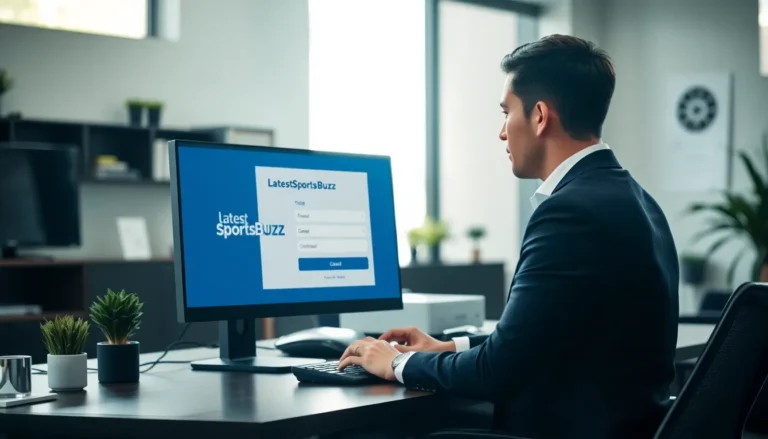Table of Contents
ToggleLet’s face it, everyone loves a little math magic, especially when it comes baked into the programming language that makes our worlds go round, C++. Enter the sqrt function: the unsung hero of numeric calculations. It’s not just about calculating square roots: it’s about saving time and code, all while keeping your sanity intact. Whether you’re a seasoned coder or just starting out, understanding sqrt can elevate your coding game. Buckle in as we unravel everything this nifty function brings to the table.
What Is the Sqrt Function?

The sqrt function in C++ is a standard library function that computes the square root of a given number. Imagine needing to find the straight-line distance of a building’s foundation from the blueprints: sqrt handles that with elegance. It’s one of those fundamental functions that enables programmers to tackle a myriad of mathematical problems, from physics simulations to graphics programming. The beauty of sqrt lies in its simplicity and efficacy.
At its core, it takes a non-negative real number and returns its square root. But remember, if you try to take the square root of a negative number, prepare for an adventure into the realm of complex numbers, as sqrt is not designed to handle those. So, no grumpy faces when it throws an error. It’s all for your own good.
Syntax and Usage
Including the Correct Header Files
To harness the power of sqrt, one must first include the right header file in your C++ program. Simply toss in #include <cmath> at the top of your code, and you’re good to go. This nifty header includes not just sqrt but a whole hub of mathematical functions that could come in handy.
Basic Syntax of Sqrt
Using sqrt is straightforward. The basic syntax looks like this:
#include <cmath>
int main() {
double num = 16.0:
double result = sqrt(num):
return 0:
}
In this example, if you plug in 16.0, the result will be 4.0. Voila. Easy peasy.
Return Value and Error Handling
The sqrt function returns a double, which represents the square root of the input number. But beware. If that number is negative, what follows isn’t pretty. You’ll get a domain error, and the program might not even compile. To handle this gracefully, programmers often check if the number is negative before calling sqrt. Here’s a quick snippet:
if (num < 0) {
std::cout << "Error: Cannot compute square root of a negative number.":
} else {
std::cout << sqrt(num):
}
This type of error handling not only prevents crashes but also improves the user experience significantly.
Applications of Sqrt in C++
Mathematical Implications of Sqrt
The applications of sqrt are as diverse as the stars in the sky. From calculating distances to solving quadratic equations, understanding how to use this function can greatly enhance one’s mathematical prowess in programming.
Use in Algorithms and Problem Solving
Employing sqrt in algorithms can optimize calculations by reducing complexity. For instance, consider the calculation of distances in computational geometry. Sqrt becomes your go-to function for calculating Euclidean distances, making geometric computations both efficient and effective.
Optimizing Performance with Sqrt
Optimizing performance when using sqrt in C++ can often come down to the context of its application. For computationally heavy tasks, such as graphics rendering or physics simulations, using sqrt wisely can save both time and computational resources. Evaluating sqrt only when absolutely necessary or using approximate calculations for performance-critical applications can smarten up your code.
Take for example, in scenarios where you don’t need exact precision, you could consider using a faster approximation method instead of the traditional sqrt.
Common Mistakes When Using Sqrt
While using sqrt may seem simple, there are a few common pitfalls many programmers stumble into:
- Ignoring Negative Values: Always validate input to avoid domain errors.
- Data Type Mismatch: Ensure you’re feeding the function a floating-point type: otherwise, you might not get the expected results.
- Neglecting Header Inclusion: Forgetting
#include <cmath>can lead to compilation errors.
Steer clear of these traps, and your experience with sqrt will be smoother and more efficient.
Best Practices for Using Sqrt in C++
To elevate your proficiency with the sqrt function, keep these best practices in mind:
- Always Validate Input: Check for negative values and handle them appropriately to enhance user experience.
- Choose the Right Data Type: Opt for double or float to avoid truncation issues.
- Consider Performance: Use sqrt only when necessary in performance-critical applications.