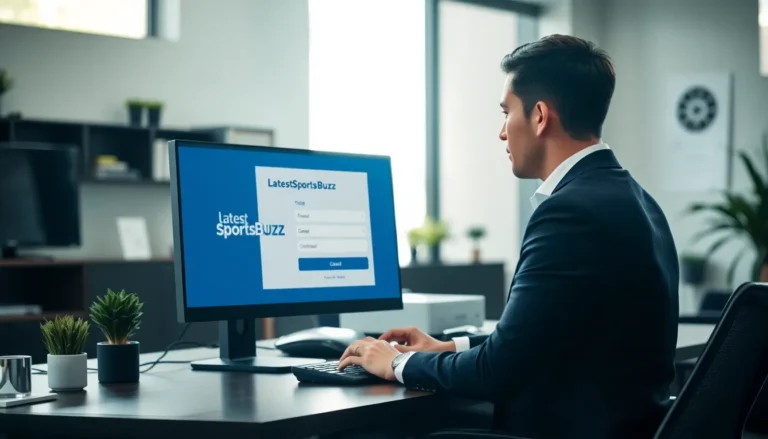Table of Contents
ToggleIn the world of technology, drivers are like the unsung heroes behind the scenes, tirelessly working to ensure that hardware and software play nice together. But what happens when these behind-the-curtain performers start to lag? That’s right—your computer can become a sluggish, temperamental diva. Updating drivers isn’t just a chore; it’s the secret sauce to keeping your tech running smoothly and efficiently.
Importance Of Updating Drivers
Regularly updating drivers plays a vital role in optimizing device performance. Outdated drivers may hinder the functionality of both hardware and software. Many users experience issues such as system crashes and application errors due to driver-related problems.
Enhanced security represents another key reason for keeping drivers current. Cyber threats often exploit vulnerabilities in outdated drivers, making systems susceptible to attacks. Manufacturers frequently release updates to address these security gaps, ensuring a safer environment.
Compatibility is crucial as well. New software applications and operating system updates may require the latest driver versions for proper functionality. Using updated drivers ensures seamless interaction between the system components.
Improved performance accompanies updated drivers. Many updates include performance enhancements and optimizations that boost system efficiency. Users often notice faster data transfer rates and improved graphics performance after installing the latest driver versions.
Reducing hardware issues can also stem from regular driver updates. Devices such as printers, graphics cards, and audio interfaces function better with the latest drivers. Troubleshooting often resolves issues faster with up-to-date drivers, minimizing downtime.
Device longevity benefits from consistent driver updates. Keeping components updated can extend their operational lifespan. Properly functioning hardware experiences less strain and ultimately performs better over time.
Frequent monitoring of driver updates contributes to overall system stability. Users who prioritize updating drivers can prevent minor issues from escalating into more significant problems. Staying informed about available updates maintains technology’s optimal performance.
How To Update Drivers


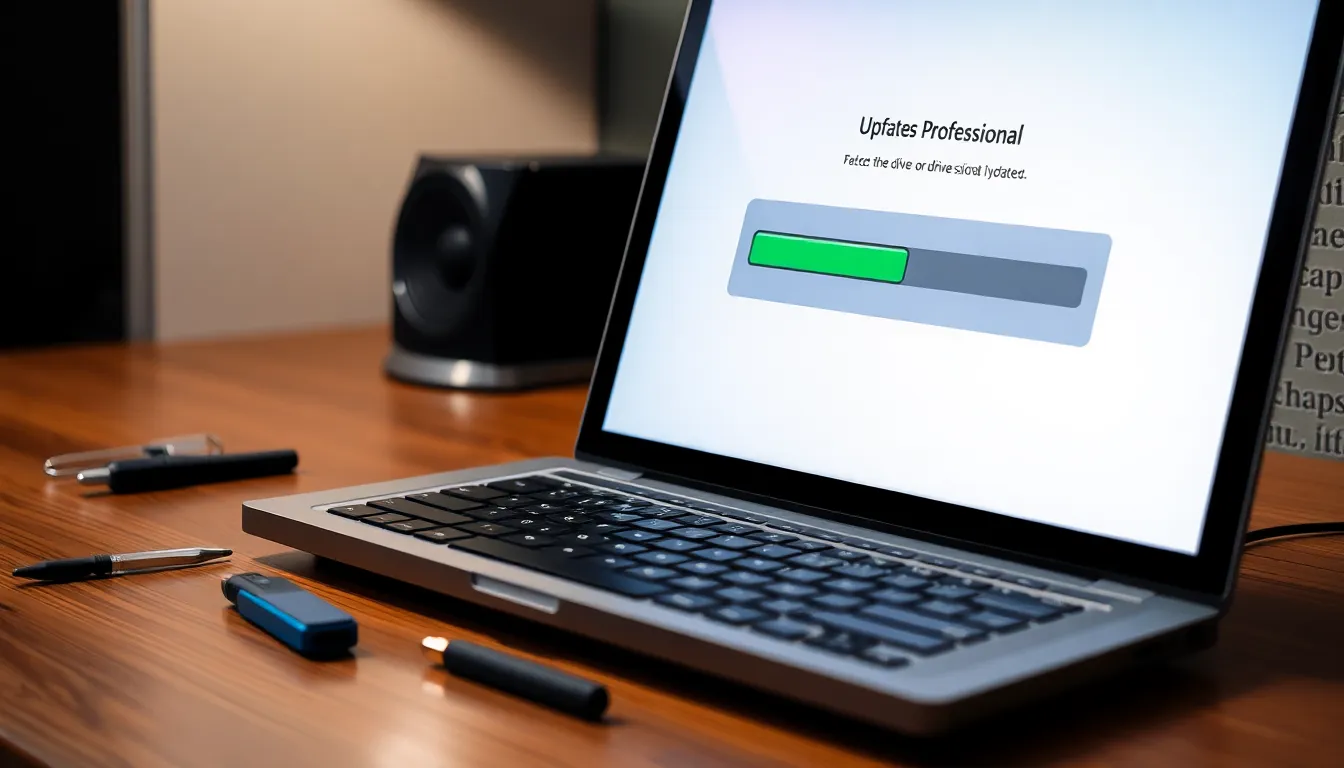
Updating drivers can enhance system performance and resolve compatibility issues. Here are two effective methods to update drivers.
Manual Update Methods
To update drivers manually, users can visit the manufacturer’s website for the device. First, identify the hardware model and operating system. Next, download the latest driver version compatible with the specific hardware. Install the driver following the on-screen instructions. Additionally, Device Manager in Windows allows users to search for updated driver software. Right-click the device, select “Update Driver,” and follow the prompts. These methods ensure direct access to reliable driver updates.
Automated Update Tools
Automated update tools simplify the driver updating process. Programs like Driver Booster or Driver Easy scan the system for outdated drivers. Once the scan completes, users receive a list of drivers needing updates. Selecting the “Update All” option installs the necessary drivers with minimal effort. Additionally, many of these tools create restore points, allowing easy recovery in case of issues. Utilizing automated tools saves time and maintains up-to-date drivers efficiently.
Common Issues With Outdated Drivers
Outdated drivers lead to significant performance issues and security vulnerabilities in tech devices. Keeping drivers updated is vital to avoid these problems.
Performance Problems
Sluggish computer performance often stems from outdated drivers. Programs may crash unexpectedly, causing frustration for users. Applications that rely on specific drivers may encounter compatibility issues, resulting in errors. Graphics-intensive software often performs poorly with old drivers, leading to decreased visual quality. Frequent stuttering or lag can make gaming experiences disappointing. Users notice that updates often resolve these performance problems quickly. Maintaining current drivers optimizes overall system functionality and enhances user satisfaction.
Security Vulnerabilities
Outdated drivers contribute to security vulnerabilities in systems. Cybersecurity threats often exploit weaknesses in older drivers, leading to unauthorized access and data breaches. Hackers frequently target these vulnerabilities, aiming to take control of devices. Regularly updating drivers helps to close these security gaps effectively. Manufacturers release updates not only for performance enhancements but also for protection against new threats. Sticking to current drivers significantly decreases the risk of malware infections. Keeping software secure is a priority, making timely driver updates essential.
Best Practices For Driver Maintenance
Regularly checking drivers enhances device performance. Schedule updates at least once a month to stay current. It’s wise to create restore points prior to installing new drivers. This precaution allows for easy recovery if any issues arise.
Use official sources for downloading drivers. Visit the manufacturer’s website to find the latest versions, ensuring compatibility with specific hardware. Performing manual updates through the Device Manager can also identify outdated drivers efficiently.
Automated tools offer a convenient alternative. Applications like Driver Booster or Driver Easy automatically scan for outdated drivers and initiate updates. They can streamline the process, saving time and reducing user effort.
Monitoring driver performance proves beneficial. Users may notice improvements in graphics, speed, and compatibility following updates. Sluggish performance and unexpected crashes often stem from outdated drivers, making this practice essential for maintaining system stability.
Security risks correlate with outdated drivers. Cyber threats frequently target vulnerabilities in deprecated software, leading to unauthorized access. Manufacturers frequently release updates to patch these vulnerabilities and safeguard systems against malware and breaches.
Keep an eye on system notifications for driver updates. These alerts often indicate necessary actions to prevent performance issues. Regular maintenance protects devices and ensures optimal functioning. Prioritize this practice for enhanced device longevity and user satisfaction.